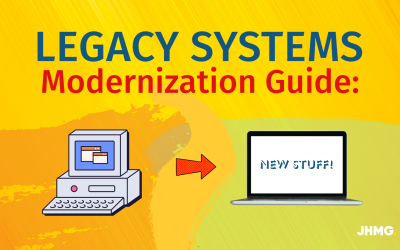The Importance of Proper Project Management & Billing practices in the Harvest Time Tracking App
As a business, it is imperative to keep track of all billable hours to ensure that no revenue is lost. One way to achieve proper billing practices is by utilizing the Harvest time tracking app. Harvest is a comprehensive solution for tracking time and expenses for projects, making invoicing easy and efficient. However, to fully realize its benefits, it is crucial to not only log hours correctly, but also to follow established procedures to prevent missed invoicing opportunities.
One of the key steps to accurately logging hours in Harvest is conducting a monthly review. These procedures are intended to prevent lost revenue due to failure to invoice for all billable hours.
On a pre-determined day of every month, project managers should make sure that:
-
All hours worked on their projects have been entered
-
All hours are tracked to the correct project
-
All hours are correctly categorized as billable or non-billable
-
Invoices have been sent out for the previous month’s work as applicable
The day after the project managers’ review, a designated team member should:
- Review the uninvoiced report in Harvest and check with the relevant project managers to ensure that the uninvoiced amounts do not reflect anything that should already be billed (e.g., a finished milestone that the project manager forgot to bill, etc.)
- On the Projects overview page in Harvest, filter to review the “active” projects and ensure that they are each actually still active (i.e., work is still being done)
There must also be proper procedures around archiving projects.
When work on a project is completed, the Harvest project should be archived promptly. Prior to archival, view the project in Harvest and ensure best billing practices by checking if there is no uninvoiced amount. If there is, figure out why. Common reasons include:
-
The project was flat fee, but the scope changed or you decided to provide a discount. In this case, update the flat fee in Harvest to reflect the final agreed upon amount.
-
The project was flat fee, but is misconfigured in Harvest as time and materials.
-
The project included non-billable effort that was incorrectly classed as billable. For example, maybe sales efforts (e.g., project estimation) were tracked to the project. Unless the client agreed to pay for these activities, they should be reclassified to a non-billable sales/business development project. For example, we set up ourselves as a client in Harvest, create a non-billable project on our own internal client for sales activities, and then create a separate task for each sale we work.
-
There are line items on invoices that were never linked to the project. This can commonly happen with expenses, credits, and custom line items. In this case to ensure best billing practices, edit the invoices, even if they have already been paid, to link all line items to the project.
-
There were updates to one of the invoices in your integrated accounting app (e.g., Quickbooks) that were not reflected in Harvest. This should not happen. When you need to correct an invoice that has already been copied to your financial app, correct it in Harvest, and then use Harvest to copy the corrected version over to your accounting app where it will be updated.
-
The team did some additional work after the bulk of the project was done. For example, the client requested a small change or found a bug that you fixed. If this was the case, decide whether the extra work was billable or not billable (e.g., a bug fix for a flat fee project that was reported during project acceptance). If it was not billable, reclassify it as non-billable support–we set this up as a non-billable common task that is added by default to all of our new projects in Harvest. If, however, the additional work was billable, go ahead and invoice for it.
Finally, all recurring, flat fee projects (e.g., hosting plans, support/retainer plans, marketing plans) should have an associated recurring invoice to avoid human error.
Even if the plan at times varies in price (e.g., if more hours are worked in a month for an agreed-upon increase in price), the overage can be invoiced separately or added to the particular recurring invoice in question for best billing practices. With recurring invoices in place, at the very least you will never fail to bill for the expected amount.
In conclusion, managing and archiving projects correctly in the Harvest time tracking app is a critical aspect of ensuring that all billable hours are invoiced and no revenue is lost. By following established procedures, best billing practices and conducting monthly reviews, businesses can ensure that they are getting the most out of the app and their hard work.
Feel free to contact us if you have a question or need help for your project.