There are a lot of elements involved in the ideation, validation, estimation, build, launch, and growth of a SaaS system.
Whether the application is being built in-house or by a contractor, the estimating step is critical as it helps you understand the cost of initial development. These numbers can then be added to your financial forecast to shine a light on how to proceed with funding, and what features should and should not be added to the Minimum Viable Product (MVP).
Building a SaaS Estimate
Nailing down all of the various elements, and doing it accurately, is a task that always requires experience to know how long different aspects of the project will take. If you don’t have the experience in-house the recommendation is to bring on a SaaS Consultant to clarify timelines and estimates across the system.
The estimation step is critical because:
- It helps you and your team fully understand the required capital outlay for the endeavor.
- Having a clear understanding of the SOW will enable you to build a team that is of the appropriate size and makeup to build the application within your budget and timeline.
- It gives you ideas about how much various elements will cost so decisions can be made about the value of features and their returns vs their costs.
- The better planned and estimated your estimate the better closer you will be to an accurate actual cost to build you will hit.
- Finally, the estimate will help you to make a decision on whether to move forward or not on building the SaaS business.
Initial estimates often have a wide range between the minimum and maximum costs, and that’s okay. After you have the basics down, you can work with your team, discuss details, and pin down estimates for different items with smaller ranges.
The SaaS Estimation & Scope of Work Process
Before discussing the SaaS Application Estimation Process, it’s important to cover the project process. Here are our steps in a SaaS project process, including the SaaS Estimate step:
- Meet with the stakeholders to understand the vision for the SaaS business or large application they are launching.
- Evaluate the potential success or failure of the project. This is CRITICAL. If stakeholders don’t understand the endeavor they are about to embark upon and are unprepared for the journey they are about to take, they will likely fail. Below are some items we cover at JHMG during discovery to help us determine the feasibility of a project and project team:
- Distribution – is there a pre-determined system or audience for distribution? If not, does the managing team have experience developing audiences and distributing similar products?
- Industry Experience – How many years has the managing team worked in the industry and at what levels?
- Technical Skill – What is the level of technical skill within the stakeholder team?
- Validation – Has the product or system been validated thoroughly by the stakeholder team? How many buyers have they spoken to over what time period?
- Pricing – Does the stakeholder team have a good understanding of how much they need to price the system?
- Customer Acquisition Potential – Does the stakeholder team understand how to build the appropriate sales and demand generation teams and if not do they have the advisors that will enable this?
- Market Size – Is the market large enough to make this endeavor profitable enough to be ‘worth it’?
- Begin a scoping discovery to clarify the major features and obstacles in the project. Remember, this is an estimate. If the estimate is within a range that makes the project worth doing, then a full information architecture along with initial UX designs will be built that will help narrow the range and clarify the system.
- Put together a project estimate (this is what this article is about).
- Once the estimate has been completed and incorporated into the financial forecast, and is deemed to be viable, then a complete Scope of Work will be built prior to the start of the project. This includes things like a:
- Creative Brief
- Information Architecture (IA)
- Project Flows or Wireframes
- Project Plan
- More narrow price range
- If you are engaging a contractor or SaaS Consulting Firm in a contract for the full project, this is when an agile development contract would be negotiated.
- Now it’s time to get started building that MVP!
Just to be 100% clear, this document outlines the steps in the ESTIMATION step, not A COMPLETE SOW or information architecture. This is the step prior to the architecture development step that gives a RANGE of costs while still delving into several aspects of the system.
Template and process for estimating a SaaS or large web app project
We have developed a thorough SaaS estimate template that helps us estimate every feature, every section, every subsection, and every page or view that goes into a SaaS application or large web-app project.
So let’s take a look at the process for building a SaaS from start to finish.
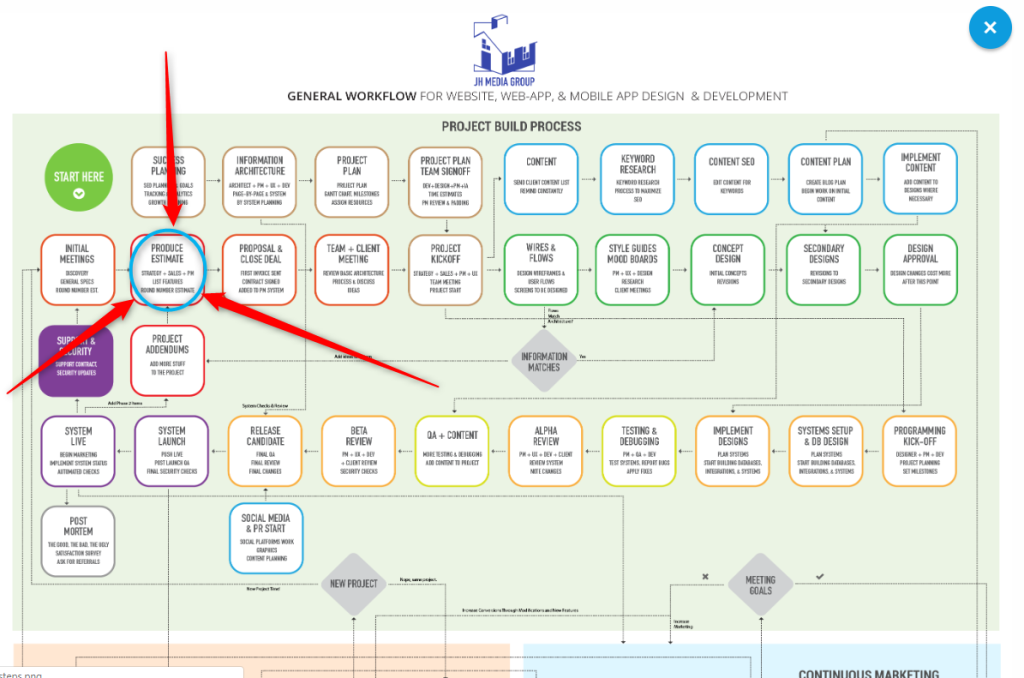
This is a segment of our standard SaaS or large project build process. The item we’re focusing on is denoted by the blue circle and arrow: ‘Produce Estimate’.
This step in the process is most efficiently performed with three people:
- The Information Architect or Strategist
- The Project Manager
- A Senior Developer
- A Senior UX Designer
- An industry subject matter expert
Together, this team can sus out all the features and put together at least round-number estimates on the amounts of time it will take to build these features.
This can all be done using the SaaS build spreadsheet mentioned above. This tool has multiple components, which we’ll break down one-by-one.
Begin With Pricing Standard SaaS Features
The first element of our project estimation template focuses on is a listing of “standard features”. In this area, we start off with the general systems that every SaaS system needs. That includes things like a project setup, pre-launch site checks, and launch, architecture writeup, UX design flows, revisions, design meetings, team kickoff, etc.
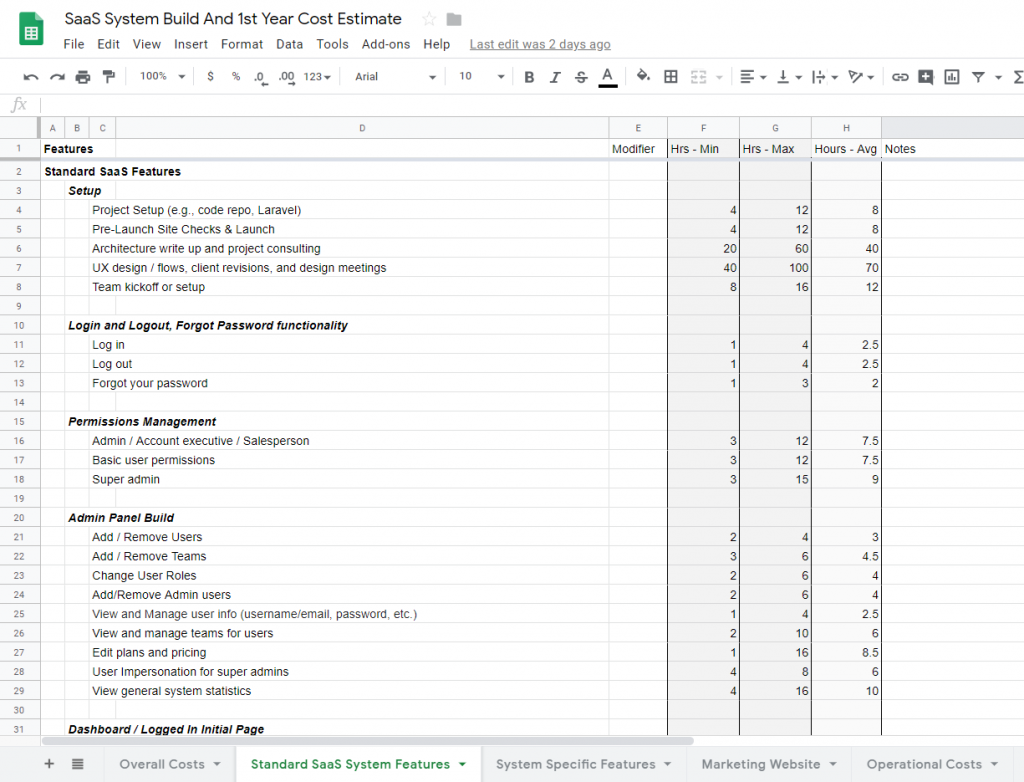
The UX design flows (see red box below) item can vary wildly and will often be one of the higher time investments. Coincidentally, this is also one of the most underlooked and most important parts of the build.
The hours in this particular SaaS Estimate spreadsheet for UX design are 40, but this will often be in the hundreds of hours.
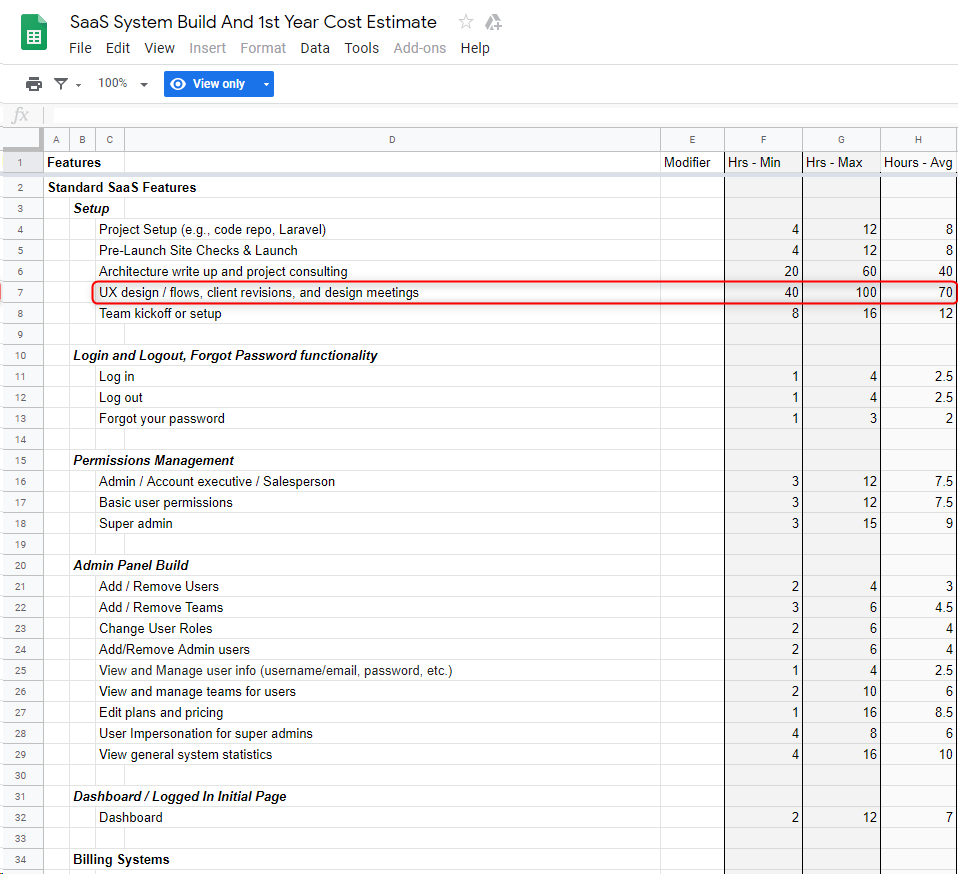
NOTE: The Dashboard estimates are strictly for the most basic version of it; the dashboard’s specific features are listed in a different worksheet page called “System Specific Features”. We know we will almost always need to build a dashboard, so it is taken into account here. But the specific functionality of it will have to be outlined in the system specific area of the document.
Estimating the cost of standard SaaS or large project features
In addition to the setup, there are standard features such as:
- Login and logout
- Forgot your password
- Permissions management
- Admin panel
- Dashboard
- Billing systems
- Onboarding systems
- Transactional email notifications
- Knowledgebase
Every single element of this will become critical at some point during the SaaS build. On this page you only need to address the basics – the base build without all of the
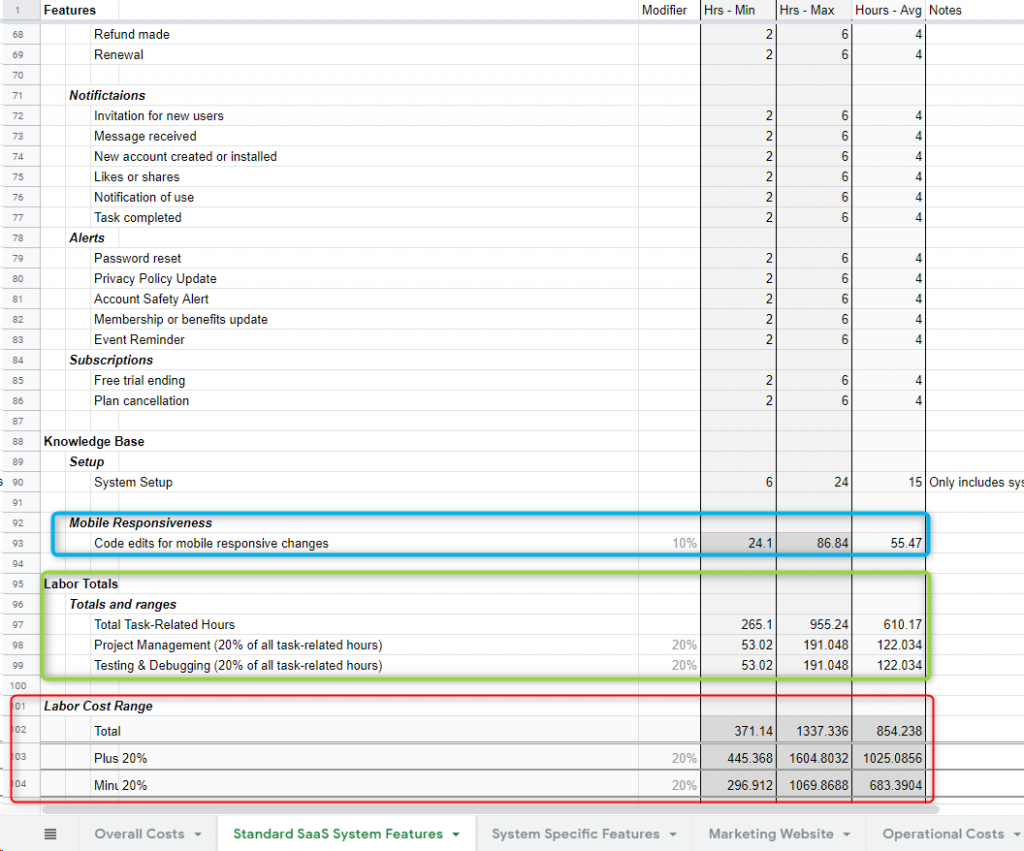
To estimate the cost of building the mobile responsive aspect of the system, we add between 10% and 20% of the total cost. This is to build a mobile responsive version, not a mobile app. To build a native app would often equal the build cost of the system or more.
So all of these things get added up to get our labor totals (green box), and then we add:
- A Project Management Percentage (Management gets paid, too!)
- Quality Assurance Percentage (Testing and Debugging)
Both percentages are 20% of all task-related hours. What that means is we’re going to take all the hours, sum them up, and then take a percentage of that amount.
This helps to ensure that we include all costs in our estimate.
Labor Hours Range
We end the rundown of basic cost estimates for building a SaaS with totals area (in the red box). Not only do we have the min/max/average hours listed
- The average hours
- Plus 20%
- Minus 20%
This is just an estimate and there are a ton of ways at this point we can sway the price as we move along. Having a range helps clients keep in mind how things can change based on how in-depth various functions and features are designed in each area.
SaaS costing as it relates to value metrics
The Value Metric is a variable which increases the price as it goes up. This can include metrics such as:
Number of seats (users)Number of projects- Number times the database is hit
These elements can greatly affect the amount of work that has to be done and the cost of the system for a lot of reasons. Namely, the more complicated the value metric or metrics, the more work has to be done to integrate this metric into the system and notify users of the change in price.
If it’s a matter of just the number of users, then it is usually an easy solution. If it’s the number of projects paired with other variables, it can balloon the scope. The +/- 20% lines are used to give you perspective on just how much scope changes can affect the cost, which can help to keep everybody focused on preventing scope creep in the long run.
SaaS Estimates Aren’t Built In a Day.
In the case of the SaaS estimate that we’re providing for an example:
- We’ve already had a minimum of two or three conversations with the client at this point.
- We’ve asked most of these questions, but haven’t really delved in depth by this point into everything (but we’ve got a good idea).
- We have done a bit of research on the system to ensure it is actually possible to build.
- As pointed out above, we (not just the client) think this thing is going to work.
Very often, the architect building the
NOTE: As this process is ongoing, typically every single box in the ‘notes’ column gets filled, which takes time, but is immensely valuable moving forward.
This, again, was just for the Standard SaaS Features Worksheet. We’ve still got to go into system-specific features.
SaaS System Specific Features Within The Estimate
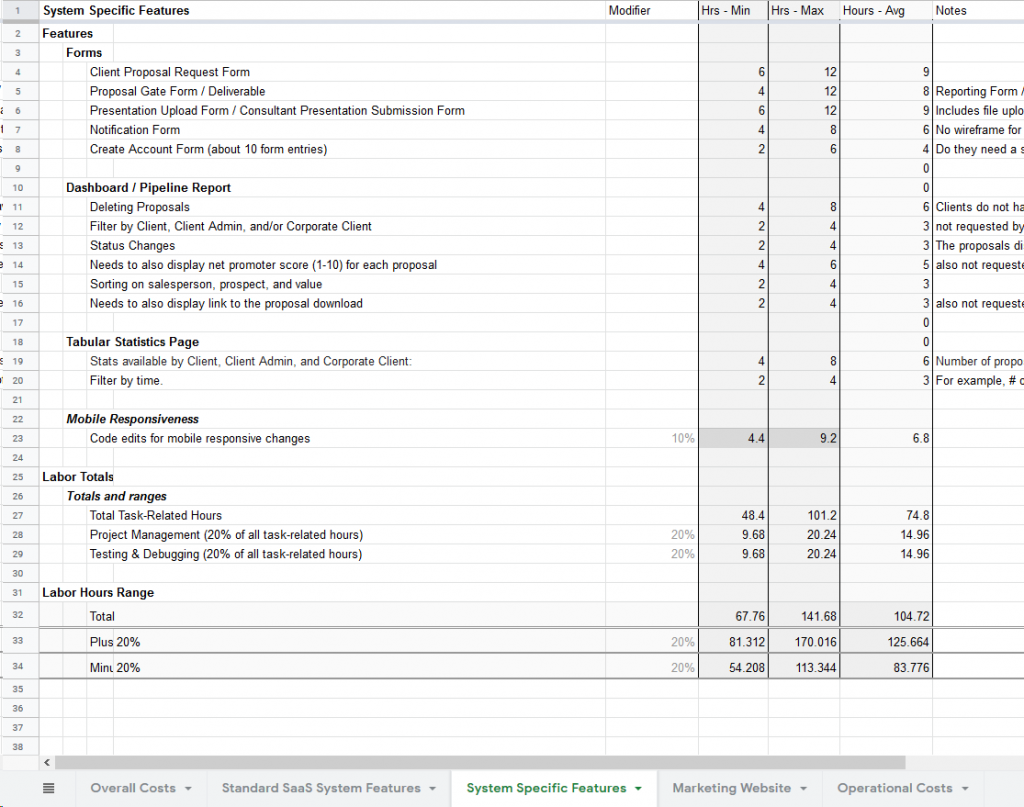
The project in the image was for a really small system, with just a few features. The majority of the special features centered around the Dashboard and a few client forms. Very often, however, this System Specific Features area can be quite large.
Just like on the first worksheet, we utilize the additional overhead percentages. For those who may not be too fast with spreadsheets yet, here’s a closeup of how that’s coded:
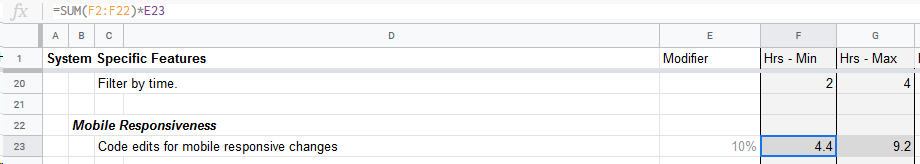
An EXACT estimate on a SaaS or large project is impossible
Unexpected events and changes happen, unknowns pop up, and people just get sick sometimes. More than anything, features change based on user feedback. So it is almost impossible to look at an item and say “that’s going to take exactly 7.32 hours.” However, the more granularly you do your initial estimates, the closer you will be to an actual final cost. I recommend as much as possible keeping tasks to a maximum of 4 hours in your actual scope of work (not in the estimate). In the estimate though, we can sometimes see features in the hundreds of hours.
Determining the total number of hours needed to build a SaaS
When we go to take a look at the overall totals on the system specifics page, it may come out to a big range. In this case, the -20% in the minimum column would take just 54 hours, and our +20% maximum weighs in at 170 hours. That is 3X longer!
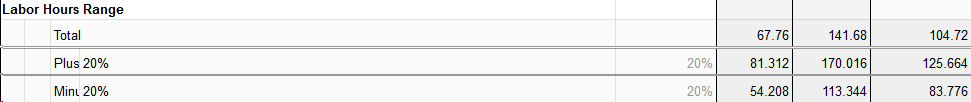
But if we go back to the Standard Features page:
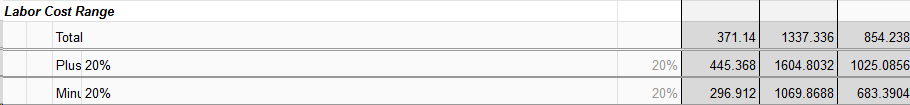
Here, the maximum of 1,604 is over five times larger than the absolute minimum of 296!
How accurate is a SaaS estimate?
The advantage here is that when we get done with the estimate, we can say that it’s definitely not going to be less than 300 hours for this part and it almost certainly will not be more than 1,600 hours. And, this is the important part:
The more clear and detailed you can be in your definitions, the narrower your cost range will likely be as long as you have competent and experienced developers (10 years or more of experience) building the estimate.
That’s why it’s so important to go through each item thoroughly, and then review all items iteratively multiple times.
Estimating The Sales Website
As a part of the initial capital outlay, it’s a good idea to also include the website as this often more time-consuming and expensive than entrepreneurs and intrapreneurs expect. So within our document, we have a very basic website estimate document as well. The recommendation is to skew this up rather than down.
It has not been uncommon for clients we’ve worked with to want to push down the estimate on this portion only to have to build a more robust solution a bit later, causing the final cost to be higher.
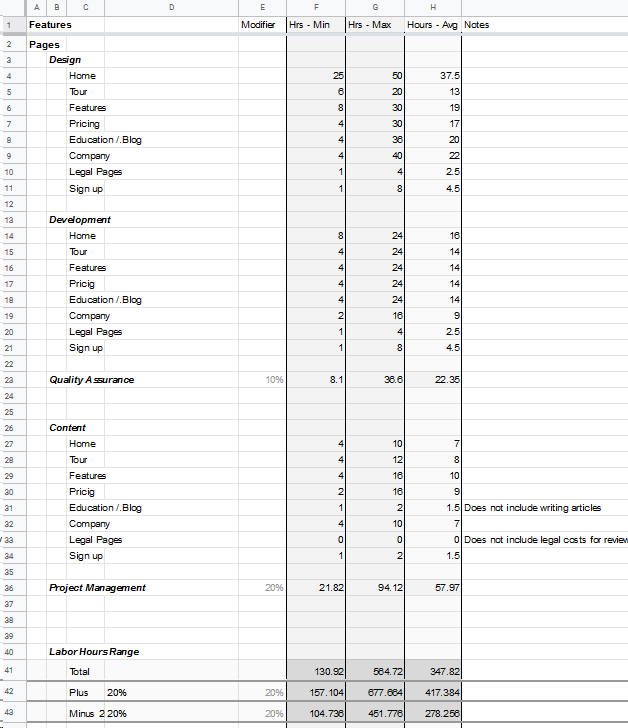
Depending on the project it may be advisable to create a much more advanced quote together for the marketing website (so, again, as in other things, this could be a lot bigger).
SaaS Operational Costs Estimates
When building a SaaS or large project estimate, operational costs must be taken into account. Depending on the size of the system, the hosting fee is often the largest, but there can be other substantial ongoing costs as well, particularly for AI-based applications or other applications that have high compute cycles (though this does often fall into ‘hosting’).
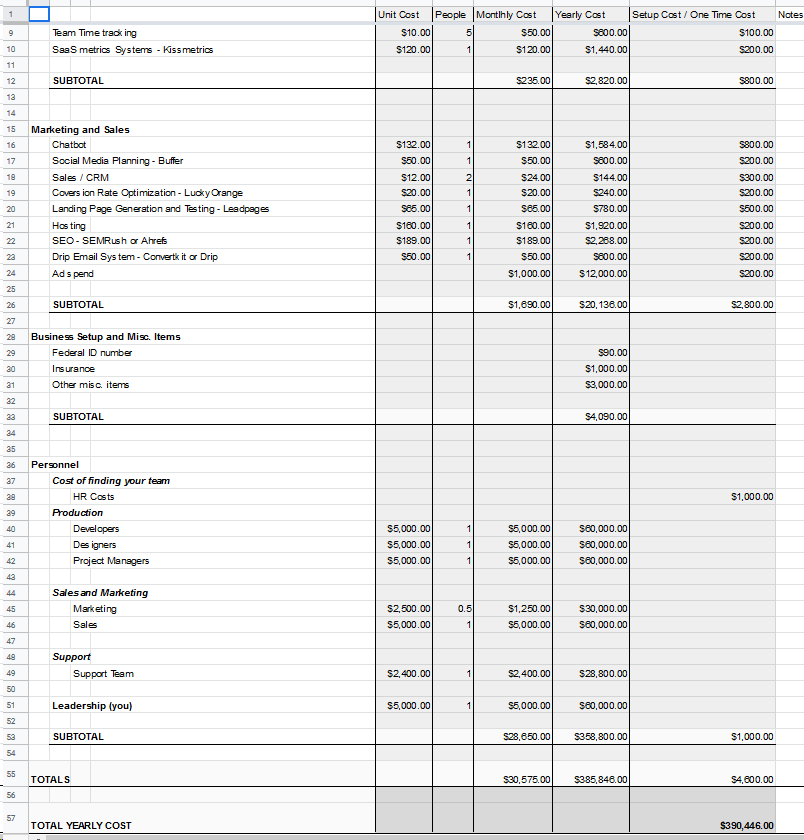
The costing that we have added into this estimate document for this area gives a broad range and general operating costs to give the stakeholders and approximate costs. However, a complete forecast is necessary prior to launching any new endeavor of any reasonable size.
Now you can plan accordingly.
Some of the item we have covered here that need to be included in the forecast are:
- SaaS Build, Management, and Maintenance costs: This includes things like software, documentation, password management, time tracking, et cetera
- Business setup costs: This includes any recurring private or public fees, such as insurance, fees charged for licensing at federal, state, or municipal levels, etc.
- Personnel: The cost of employees, payroll taxes, and human capital expenses.
Even for a smaller SaaS estimates, the ongoing costs in this example around $400k per year. This number is important because, for this client, that’s going to set the baseline. This can affect their pricing, their marketing strategies, and a host of other things that they can now make an informed decision about.
Breaking Down the Overall SaaS Costs
All of this comes together in the overall cost area in our template. This section includes our example SaaS system total average cost, minimum costs, maximum costs, and the +/- 20% on each area.
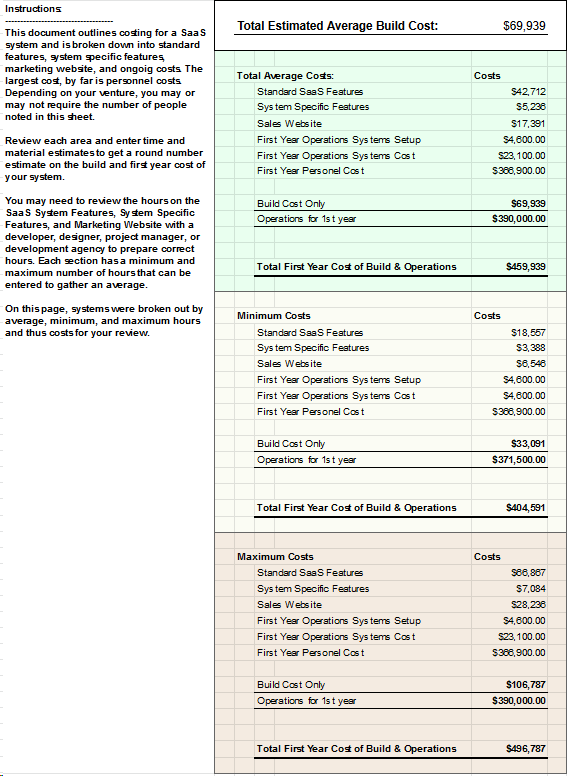
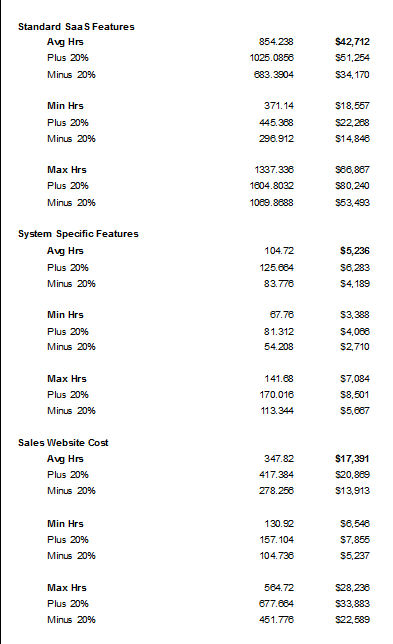
Initial. Monthly. And yearly.
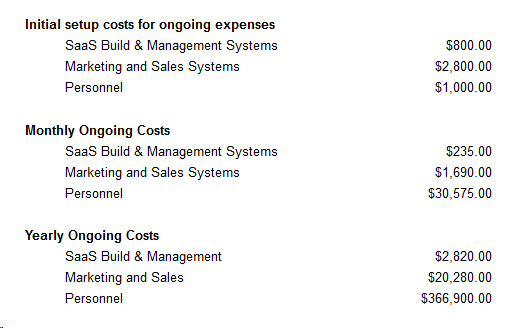
Presenting the SaaS Project Estimate and Contract
If you are using a 3rd party to build your application, it is important to understand how agile project contracts work. The thing to know is this; the estimate produced will give you a round number based on the features and ideas discussed originally. However, THESE WILL CHANGE AS THE PROJECT GETS BUILT. Additionally, software project feature priority order will change based on customer needs and sales team input.
So having a contract that makes sense for this kind of labor usage is necessary. You will never have a competent an experience team that agrees to a flat fee on a project like this that is not padding the cost of the project exorbitantly. So a monthly time-boxed agile project contract is the way to go.
Doing an estimate for a SaaS or large project can take as little as 3 hours and often as much as 3 months of full-time work, sometimes much more.



