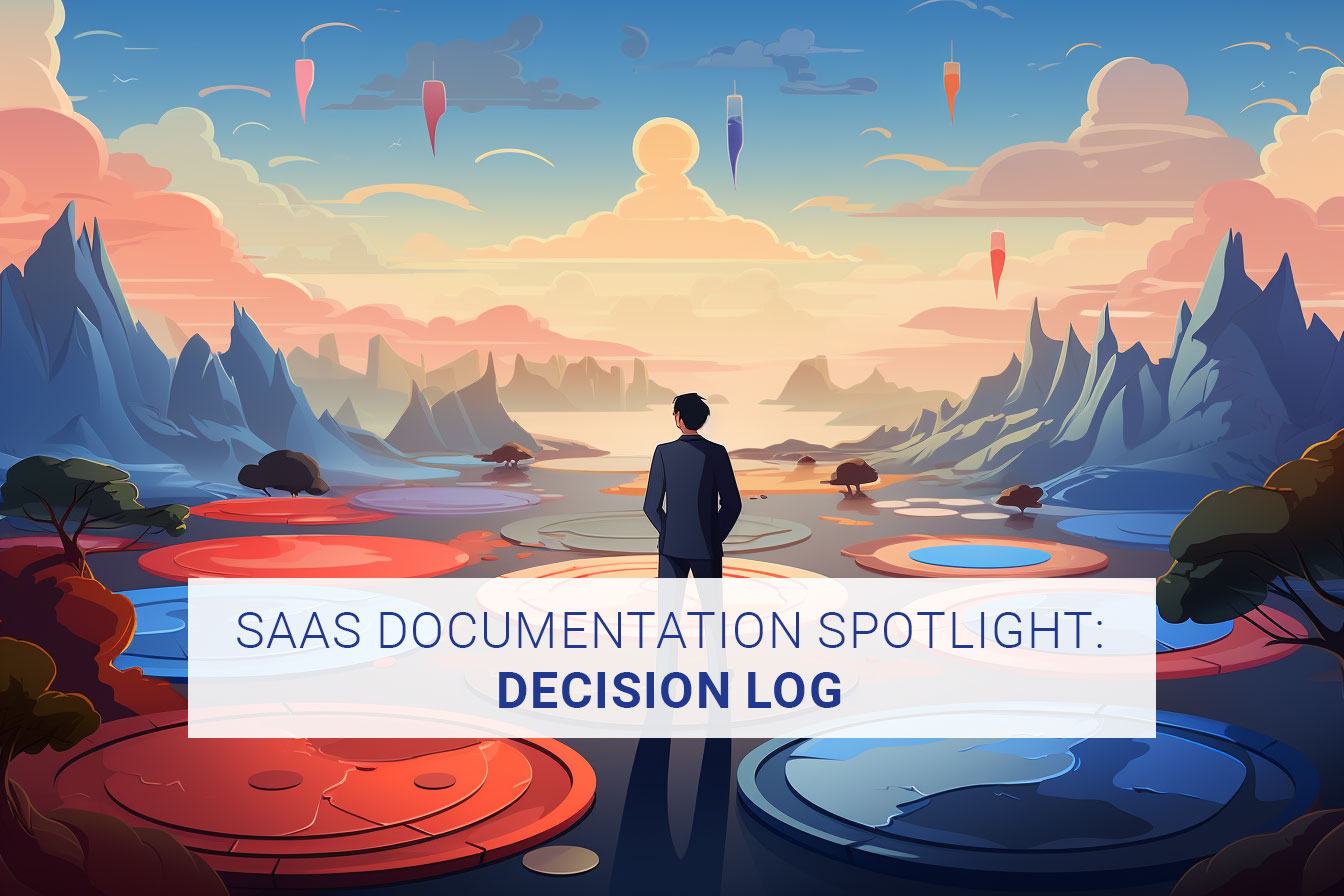- The benefits of a decision log in project management
- What to put in a project decision log, illustrated with a decision log example
- Tips for keeping a decision log
- How you can get our free decision log template
GET THE TEMPLATE FILE
Benefits of a Project Decision Log
- It is common to forget why decisions were made and then have to revisit them later, particularly during long projects or those that are paused and then resumed. The decision log will stop you from having the same conversations or doing the same research over and over again.
- If a client is upset that a certain decision was made, they often fail to remember that they approved this decision and the reason why it made sense at the time. The decision log will allow you to remind them of when they approved of that decision and the rationale.
- Decision logs help to align large project teams, making sure everyone stays informed regarding high-impact decisions.
- Project decision logs assist in onboarding new team members as they have questions about why the workflows, architecture, etc., are the way they are.
What to Put in a Decision Log, Using an Example
A decision log is a list of all project decisions, including:
- A brief description of the decision to be made, with a link to a decision detail document which goes much more in depth on that decision (we’ll go over the detail shortly).
- The status of the decision
- A summary of the outcome
- The driver, or person who is responsible for making sure the decision making process moves along toward completion. Often this is the project manager.
- The approver or approvers who make the final decision
- Date the decision was made
In the decision log example below, you can see how this might look:

The Decision Detail Document
The decision detail document that is referenced for each decision in the log will contain the following:
Basic information including the decision that needed to be made, the decision driver, approver(s), contributors (e.g., subject matter experts who were consulted, team members who provided feedback), people who need to be informed once the decision is made, and the date the decision was made. Here is a table showing this in our decision log example:
Sample Project Decision Detail
| Decision to Make | Decide on which events calendar plugin to use and options |
| Driver | Cate R. |
| Approver(s) | Jason Long |
| Contributors | Lucas Lopvet, Marian Dragan |
| Who To Inform? | Marian Dragan |
| Date Decided | 2019/04/15 |
Context: Provide background as to why this decision needed to be made, and describe the resources, constraints, and business goals that pertain to this decision. Here is how this section looks in our relatively simple decision log example:
Context
We are looking for a Calendar plugin option that will allow us to:
- Categorize events by division, as well as globally
- Supports use across multi-site installations
- Assign edit/update permissions
Testing/Researching The Events Calendar for its ability to meet these needs.
Relevant Data: Write up relevant research here, with links to pertinent information. Here is the relevant data for our decision log example. Note that the information may no longer be true in regards to this plugin, as we are using an example from several years prior.
Relevant data
We must go with The Events Calendar Pro version for the functionality/customizability that we will want, primarily:
- Recurring Events
- Week View (standard only comes with day and month views)
- Shortcodes (allows embedding calendar views in other pages– like our Division homepage views; these also seem to be the way to display our separate division calendars)
- Advanced Widgets
- Additional Fields
ADD-ONS TO CONSIDER
- Filter Bar – adds a configurable set of filters to your event pages that user can control; may not need if we want to simply control with Shortcodes, but if there’s going to be a global calendar that we want the User to be able to manually filter (by division) on the front end, then we’ll probably need this
- Event Aggregator – seemingly would allow calendar admins to import events from whatever organization calendar they use (iCal, GoogleCal etc); configurable from WordPress dashboard
Options Considered: List the various options available, with benefits and disadvantages of each (e.g., cost to implement, impact on technical debt). It is sometimes helpful to convey this information in a table for ease of comparison, and in this example we did so by using the table from the Confluence decision log template.
Options considered
Our two pricing options for Pro alone (without add-ons) would be either Multisite ($349/yr) or Agency ($299/yr)– per this faq about Multisite Licenses:
🔔If you only want to use our plugin on a handful of sub-sites (10 or fewer) and are willing to perform manual updates, then you do not need a multisite license. In this case, you can purchase a Personal license (for 1 sub-site), Business license (for 2-3 sub-sites) or an Agency license (for 4-10 sub-sites).
With both Add-Ons, they provide an “Importer Bundle” option that includes Pro, Filter Bar, and Event Aggregator.
Outcome: Write up the decision that was made and the rationale for this decision. As applicable, describe the consequences of this decision, who needs to be informed, and how the project work or direction will be affected.
Outcome
We spoke to the client who indicated that they anticipate their multi-site network may grow beyond 10 sites to support two new divisions planned for next year, but at the same time they do not see a use case for a global calendar or a need in the foreseeable future for the import options. Thus, we decided on the The Events Calendar Pro, Multisite Pro plan to balance cost with anticipated future growth and easier update processes.
The client will need to be informed so they can purchase the recommended plugin.
Marian will need to be informed so that he can proceed on the calendar work accordingly.
Tips for Keeping a Project Decision Log
- As soon as a decision is made, record it in the decision log while you still remember everything.
- Review your decision log regularly. Work this review into the project cadence, such as after each sprint planning meeting, to make sure you’ve captured all decisions.
- Store the decision log in a centralized location that all team members can access. This can be a shared document or, ideally, a collaboration tool that can be integrated into your project management tool. For example, a Confluence decision log can be integrated into Jira so that people can be tagged, relevant epics and tickets can be easily referenced, and action items and resulting work can be quickly assigned.
- Ask relevant stakeholders to acknowledge decisions once they are made. This process could be automated, or it could be as simple as emailing the stakeholder the decision detail document and asking them to reply. A decision log is much more helpful if it is reviewed by everyone involved in the project, and a paper-trail of acknowledgements can be invaluable later.
- In your decision detail document, include links to relevant email threads or video recorded meetings so that you don’t have to hunt them down later
Decision Log Template
Conclusion
In conclusion, the decision log is an indispensable tool in the realm of software project management. Its ability to preserve the rationale behind key decisions makes it a vital asset for any project. By meticulously documenting decisions, project managers can avoid redundant conversations, provide clarity to clients, and maintain a cohesive and informed team. This article has not only highlighted the numerous benefits of keeping a decision log but has also provided practical tips and a detailed example to guide you in creating your own. Embracing this practice, along with the use of our freely available decision log template, can significantly enhance the efficiency and transparency of your software projects, leading to more successful outcomes and satisfied clients.
If you have any questions about software documentation or would like help documenting your software project, we’re here for you! Contact us today.