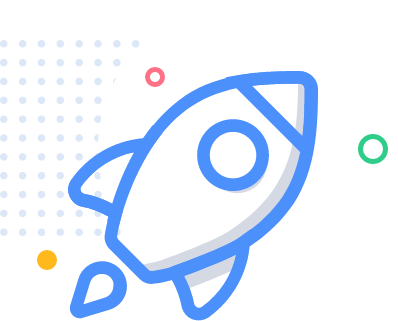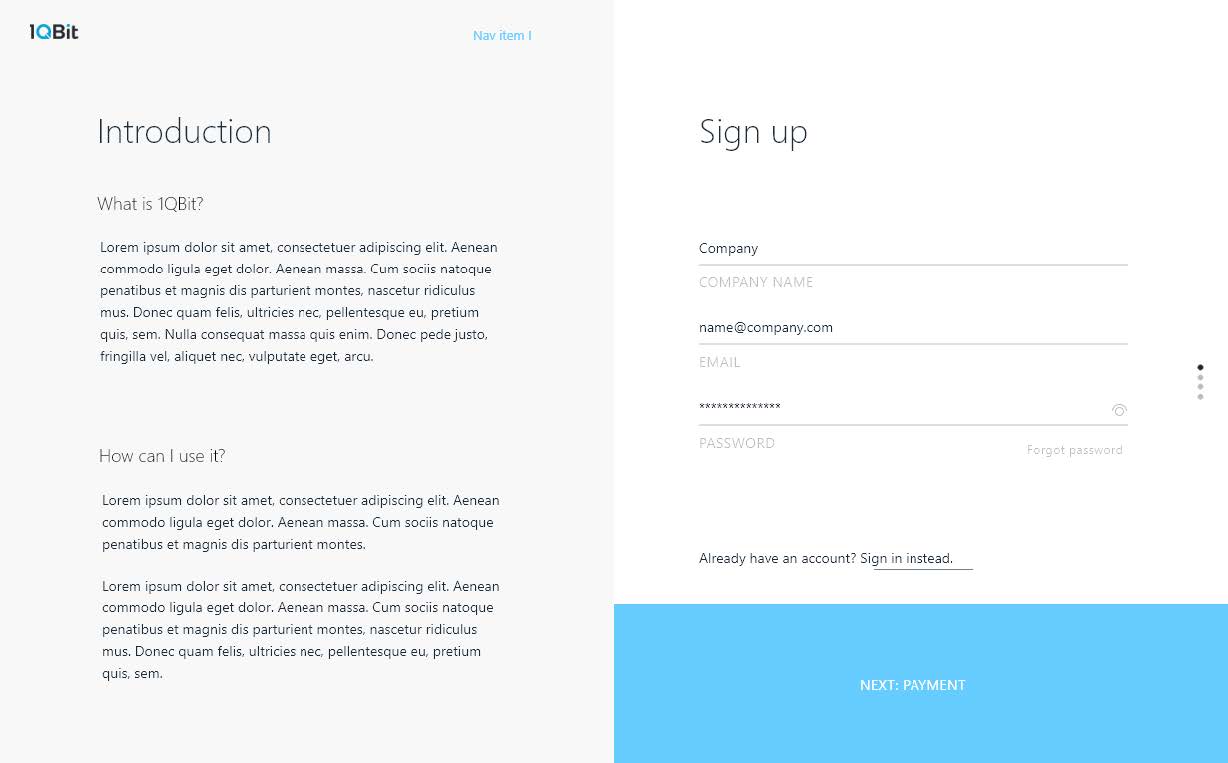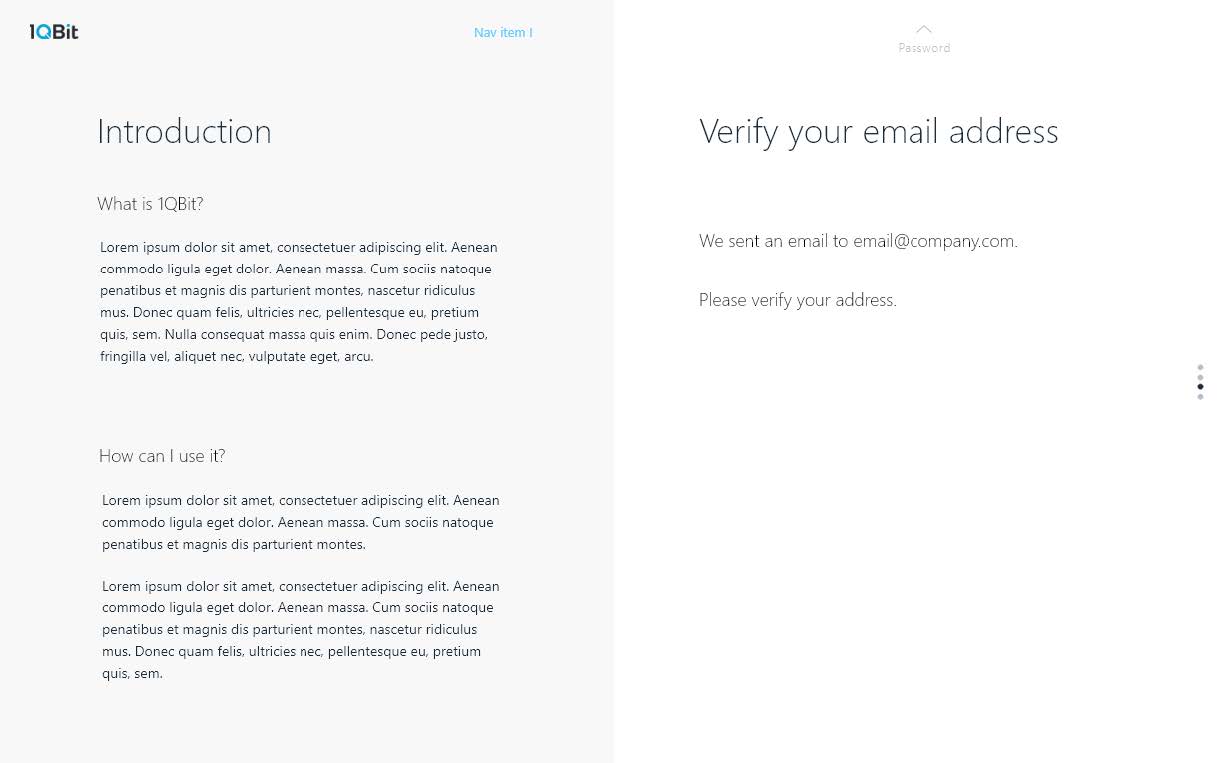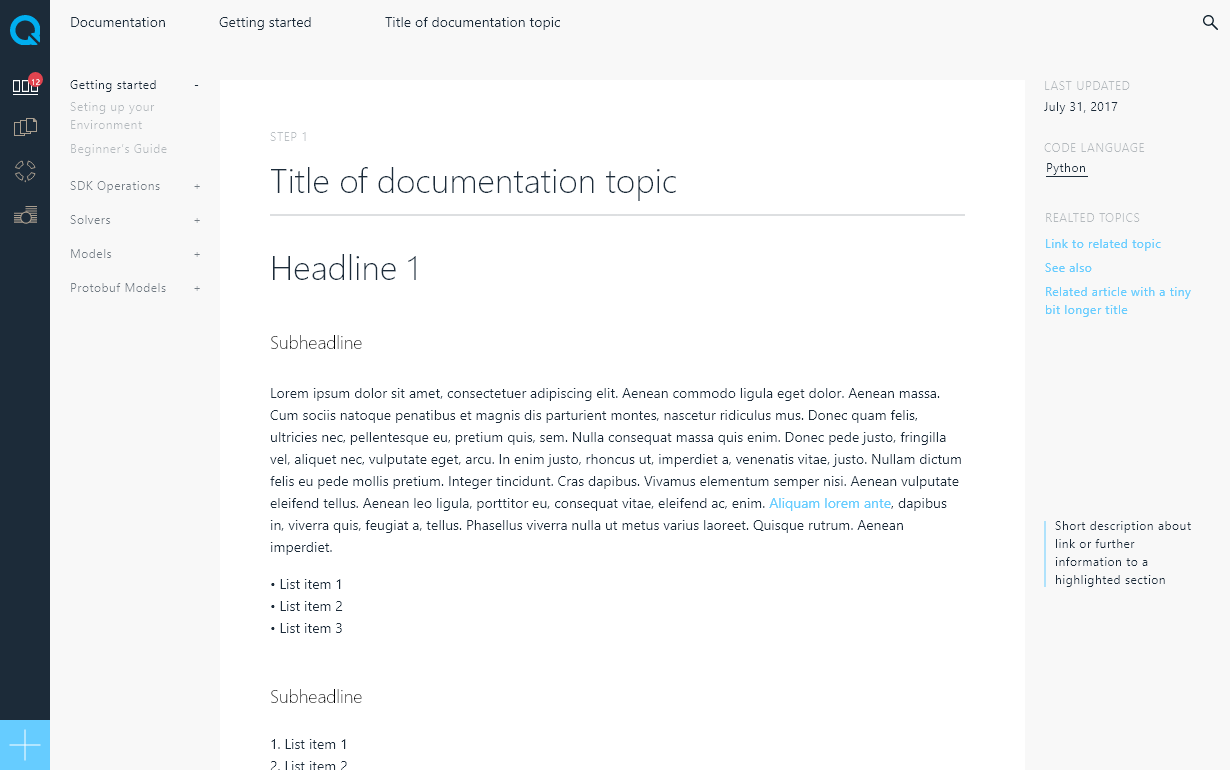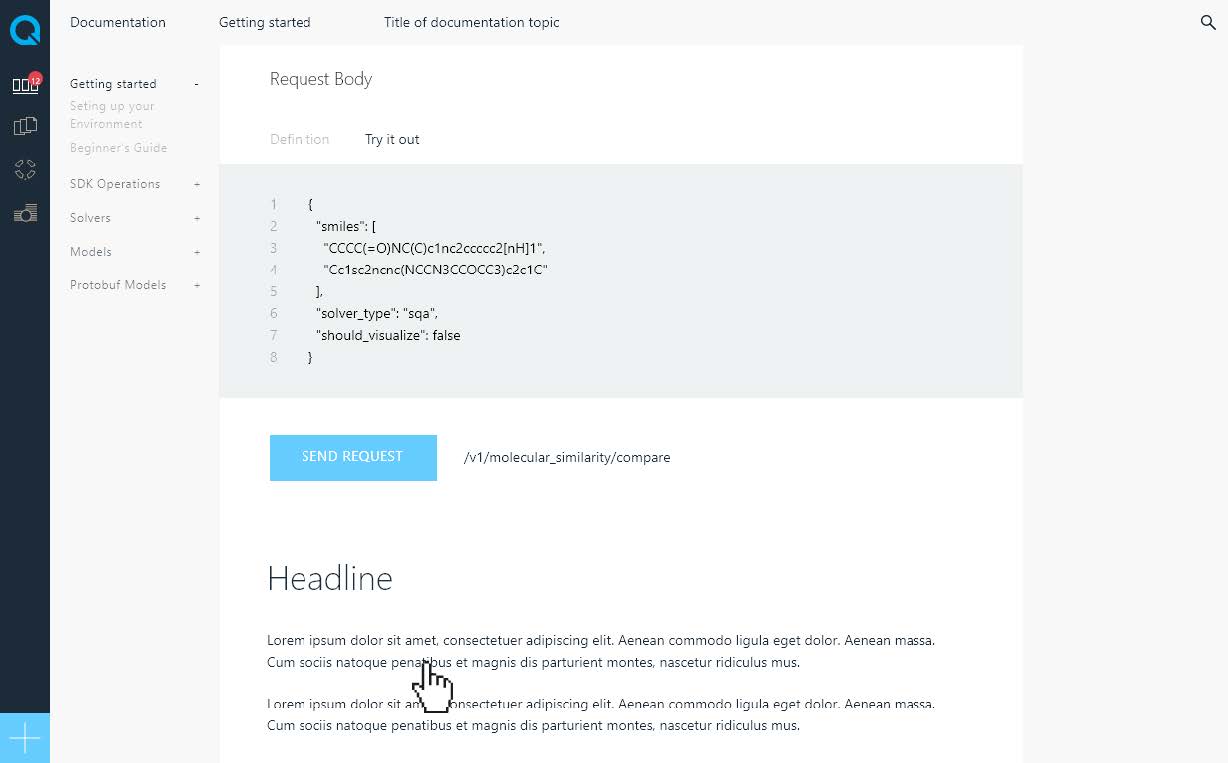The 1QBit 1Qloud Platform is a portal for developers who are utilizing 1QBit’s classical and quantum computing resources to tackle challenges such as drug discovery and financial portfolio optimization.
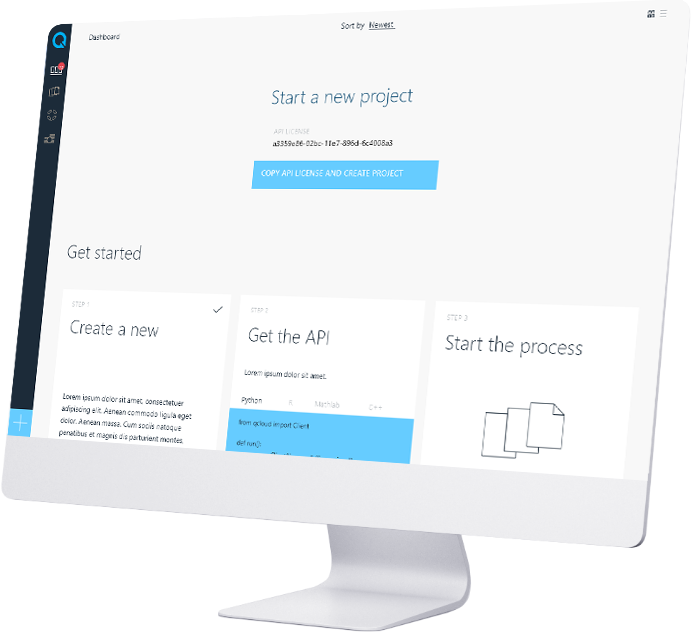
What Problems Does
1QBit Platform Solve?
1QBit has created an API allowing developers to directly call upon 1QBit’s computing resources to solve problems. The 1Qloud Platform was needed to manage this process by providing developers with:
- the necessary information about the API and the available algorithms
- providing API license keys for projects
- displaying the status and computation time of projects
- managing requests for proprietary algorithms, and
- enabling payments.
Project Goals
Our goals with this project were to build a portal that allows developers to:
- Find documentation about the various algorithms and how to use them.
- Start projects and track their status.
- Manage their payment information
The project also included an admin panel, which 1QBit staff could use to manage and invoice users as well as manage documentation permissions.
System Build
The 1Qloud Platform is a mobile responsive documentation and API management system.
Tech Stack
Laravel
PHP framework
Angular
Typescript framework
MySQL
Project Management Systems
BrainLeaf – System initial planning
JIRA – Systems development teams management
Bitbucket – Code Repositories
Jenkins – automated builds when new versions were created in the code repository
Docker – software delivery
Katalon Studio – we created automated test suites to perform regression tests each time new features were added
Application Systems
Onboarding Process.
Dashboard
Project Details
Documentation
Documentation Page Interactivity
The user could choose which programming language to display the examples in.
Documentation Search
A documentation search feature was created that would search for matches among the documentation pages as well as related search terms. The search would not reveal pages that the user lacked permission to view.